OnBase Information
What is OnBase
UNM Enrollment Management (EM) maintains a document and content management system called OnBase. OnBase automates Enrollment Management processes, scans, and manages student documentation in one secure location and provides capability for electronic signature, online forms and automated workflow processes. OnBase makes student data accessible to users whenever it is needed from both a web client and desktop client.
OnBase allows UNM Departments to:
Who uses OnBase?
Staff - Currently OnBase has 300+ users that use a combination of web and desktop versions of OnBase.
Students, Parents, Faculty and UNM Departments all interact with OnBase through various online forms for multiple UNM Departments including UNM Admissions, Financial Aid, Records and Registration, Global Education Office Veteran’s Resource Center and more.
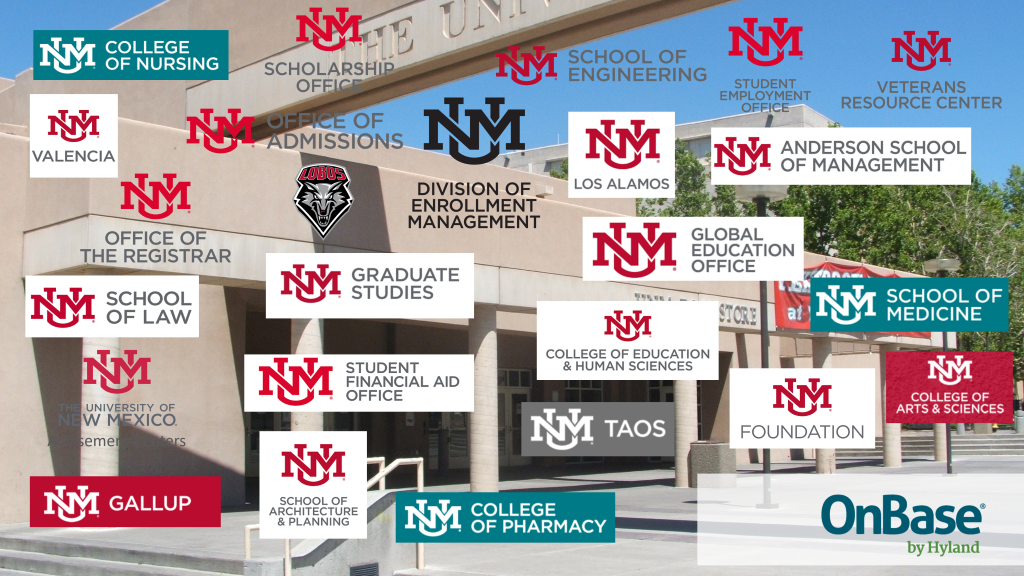
Why OnBase?
- Maintain copies of your most critical business documents in a high-capacity, high-availability electronic content repository
- Intelligently manage records throughout their entire lifecycle—from inception to management to archiving to destruction
- Easily share information through a solution that supports all aspects of electronic document processing with common software
- Data can flow across the various organizations to promote efficient and consistent business processes
- Easy to use, easy to implement, easy to manage
How do I get access to OnBase
Please see our FAQ’s for new employees within EM or other departments currently licensed to use OnBase.
Support and FAQ
OnBase is currently only utilized by the Division of Enrollment Management and academic departments who collaborate with the division to fulfill student focused administrative processes. Access is granted through the Banner Authorization Request system and maintained by Enrollment Management IT. For technical support please see the links below.
Onbase should only be used on a universty owned workstation.
Support Pages
- How do I receive support for OnBase?
See: https://unm.custhelp.com/app/answers/detail/a_id/6315/kw/onbase
- How do I get access to the OnBase Document Imaging System?
See: https://unm.custhelp.com/app/answers/detail/a_id/5472/kw/onbase
- OnBase browser compatibility.
See: https://unm.custhelp.com/app/answers/detail/a_id/7470/kw/onbase
- How do I change my password in OnBase?
See: https://unm.custhelp.com/app/answers/detail/a_id/5156/kw/onbase
- Can I access OnBase on a Mac?
See: https://unm.custhelp.com/app/answers/detail/a_id/5155/kw/onbase
- OnBase training
OnBase Web Client
Common FAQ
Use VPN if not on the on-campus network.
Onbase Technical Information
OnBase is currently an on-premise solution offering the following modules.
- Web Client
- Unity Client
- Document Import Processor
- Ad-Hoc Scanning
- Unity Forms
- E-Forms
- Advanced Capture
- Workflow
- WebServer
Upgrade Information
Enrollment Management adheres to Hyland’s recommended upgrade and maintenance schedules. All upgrades, patches, and preventive maintenance are planned and executed in alignment with the University of New Mexico’s Approved Maintenance Windows to ensure security, consistency, and reliability while minimizing disruption to services.

